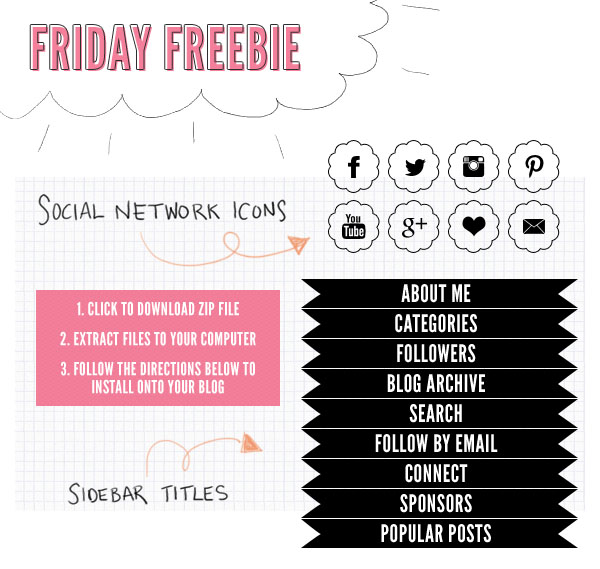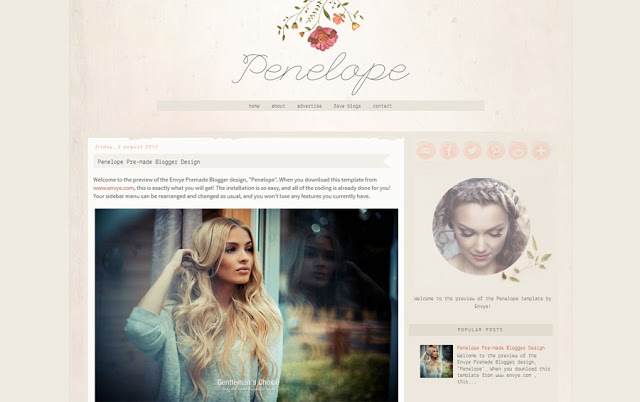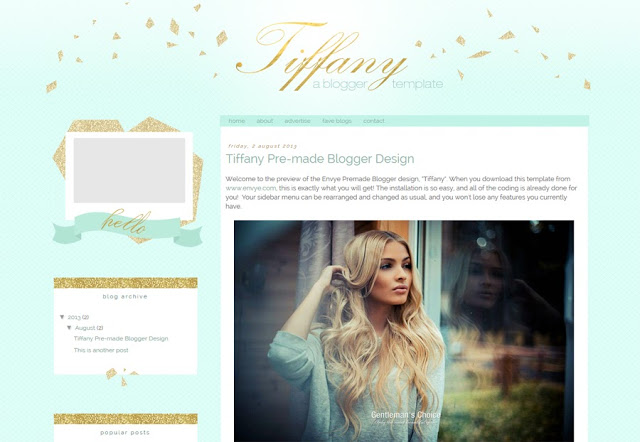Happy Friday, friends! I get a lot of questions about how to install image links and buttons and things to blogs, so today I am sharing a little how-to as well as some free graphics for your sites! You will get these cute social networking icons and the matching sidebar widget titles and also learn a thing or two about putting them on your blog. They have transparent backgrounds so will blend in nicely with any layout.
After extracting the images, you’ll need to upload them to an image hosting service. You can use Photobucket for this step.
Let’s start with the social network icons.
Once uploaded, all you need to do is copy the full image URLs of each image (the ones that start with <img src=”) and paste them into a new HTML/Javascript widget in your sidebar, side by side like so:
<img src=”http://photobucket.com/facebook.png”><img src=”http://photobucket.com/twitter.png”> …. etc.
Of course using your own image URLs instead of my example ones.
To add links to the social networking icons, you just need to wrap your <a href=> link around each image code like so, and remember to close the code with the ending </a> tag:
<a href=”http://www.facebook.com/yoururlhere”><img src=”http://photobucket.com/facebook.png”></a><a href=”http://www.twitter.com/yoururlhere”><img src=”http://photobucket.com/twitter.png”></a> … and so on.
For the sidebar titles, it’s best to place these inside their own HTML/Javascript widgets in Blogger. So, create a new HTML/Javascript widget in your Layout dashboard and paste in the <img src> code of your first graphic title, just as you did above for the first social network icon.
Save your widget and position it properly in your sidebar. Make a new HTML/Javascript widget and do the same for the next. Continue for each title until they are all properly in place. Click Save Arrangement at the top.
That’s all there is to it!
Some new premade Blogger templates have been added to my design shop as well:
Enjoy and have a great weekend.
Last Updated on